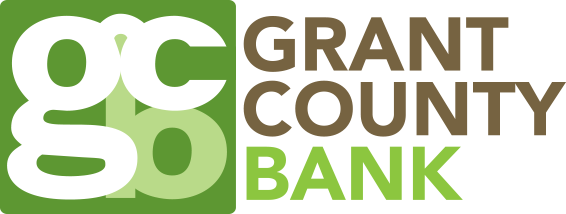The following are browser requirements for online banking. Our website has more current requirements. Please contact us for assistance or to learn more.
Browser Encryption
We require the use of a 128-bit secure browser to login to our Internet Banking website. Our Internet Banking website supports only the following browsers:
Microsoft Internet Explorer
If your computer does not currently use 128-bit encryption, simply follow the appropriate instructions. If you have questions or need additional help, call a bank representative at 620-356-4142, and we can walk you through the process.
Microsoft Internet Explorer - Windows
Supported Versions: 9.x or newer.
Recommended Version: 10.x
- Visit the Microsoft web site for Internet Explorer for Windows (http://www.microsoft.com/windows/internet-explorer/).
- Click on the Download Now button to download the latest version of Internet Explorer or choose an alternate version from the Latest Downloads list in the right-hand column of links.
- Follow the download and install steps to save and download to disk. This process can take anywhere from a few minutes to a couple of hours depending on your connection to the Microsoft Web site, so we suggest you begin it when you have some time to spare. You may want to write down the name and location of this file to ensure you can find it later.
- Once the download is complete, exit your browser (by selecting the File menu item from the top pull-down bar and choosing Exit).
- Install the software by double-clicking on the setup icon on your desktop or in the location you saved the file named iesetup.exe or something similar.
- The Internet Explorer Installation wizard will walk you through the installation, and then you will be ready to go.
- To verify that the 128-bit encryption is in place, start the new browser, select the Help menu item from the top pull-down bar and choose About Internet Explorer...
- On the screen that appears, Windows users will see displayed the 128-bit cipher strength.
Note: If you are running Windows XP with Internet Explorer 8 or below, you will not be able to view the website. you will need to upgrade to Windows Vista or later operating system to be able to run Internet Explorer 9 or higher.
Microsoft® Edge
Supported Versions: 25.x or newer.
Visit the Microsoft web site:
Google Chrome
Supported Versions: 22 or newer.
Recommended Version: 30
If your computer does not currently use 128-bit encryption, simply follow the appropriate instructions for your browser listed below. If you have questions or need additional help, call a bank representative at 620-356-4142, and we can walk you through the process.
Visit the Google web site:
Mozilla Firefox
Supported Versions: 16 or newer.
Recommended Version: 25
If your computer does not currently use 128-bit encryption, simply follow the appropriate instructions for your browser listed below. If you have questions or need additional help, call a bank representative at 620-356-4142, and we can walk you through the process.
Visit the Mozilla Firefox web site:
Upgrade to the latest Firefox version:
- Click on the Help menu within the Firefox application.
- Select "Check for Updates..."
- Download and install available updates.
Apple Safari
Supported Versions: 5.x or newer.
Recommended Version: 6.x
If your computer does not currently use 128-bit encryption, simply follow the appropriate instructions for your browser listed below. If you have questions or need additional help, call a bank representative at 620-356-4142, and we can walk you through the process.
Visit the Apple web site:
Use the Software Update tool to upgrade to the latest Safari version:
- Click on the Apple icon on the top left corner of your screen.
- Select "Software Update..."
- Check all Safari, Java, and other updates to install.
- Click on the "Install" button on the bottom right corner. The correct updates and patches will be installed automatically.
If you are currently not using one of these browsers, or feel your browser does not meet the security requirements of a 128-bit secure browser, use one of these links to download and install an upgraded version.